Install NGINX Management Suite with Ansible
Introduction
This guide shows you how to install F5 NGINX Management Suite using the open-source Ansible role.
With Ansible, you can automate and replicate your installation across multiple environments.
Open-Source Project on GitHub
The steps in this guide refer to the Ansible NGINX Management Suite Role project on GitHub
Overview
The Ansible role for NGINX Management Suite simplifies the installation process by installing all the prerequisites and any modules you specify.
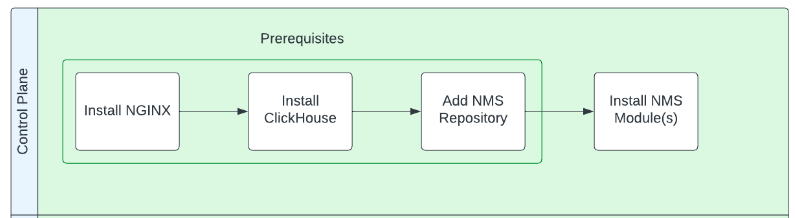
Figure 1. NGINX Management Suite Ansible flow
System Requirements
- The Ansible role requirements can be viewed on GitHub.
Installation Steps
-
Install Ansible by following the installation steps on GitHub.
-
Create the inventory file with the details of the host you want to install NGINX Management Suite on. Make sure you have access to the host. Example here.
-
Create the requirements file and install the required Ansible role by following these steps.
-
Create and run the Ansible playbook. Create a file named
nms-playbook.yml(or any other name) with contents similar to the following example:- hosts: nms become: yes vars: nginx_license: certificate: ./nginx-repo.crt key: ./nginx-repo.key nms_setup: install nms_version: 2.16.0* nms_user_name: admin nms_user_passwd: default nms_modules: - name: sm collections: - nginxinc.nginx_core roles: - nginxinc.nginx_management_suite -
Run the playbook:
ansible-playbook -i <path-to-your-hostfile> nms-playbook.yml
See Also:
For a comprehensive list of configuration options, view the defaultmain.yamlfile on GitHub.
Getting Support
If you need help or have questions, you can request support from the NGINX Management Suite Ansible Role Project on GitHub.