Dynamic Modules
F5 NGINX Plus uses a modular architecture. New features and functionality can be added with software modules, which can be plugged into a running NGINX Plus instance on demand. Dynamic modules add functionality to NGINX Plus such as geolocating users by IP address, resizing images, and embedding NGINX JavaScript njs or Lua scripts into the NGINX Plus event‑processing model. Modules are created both by NGINX and third‑party developers.
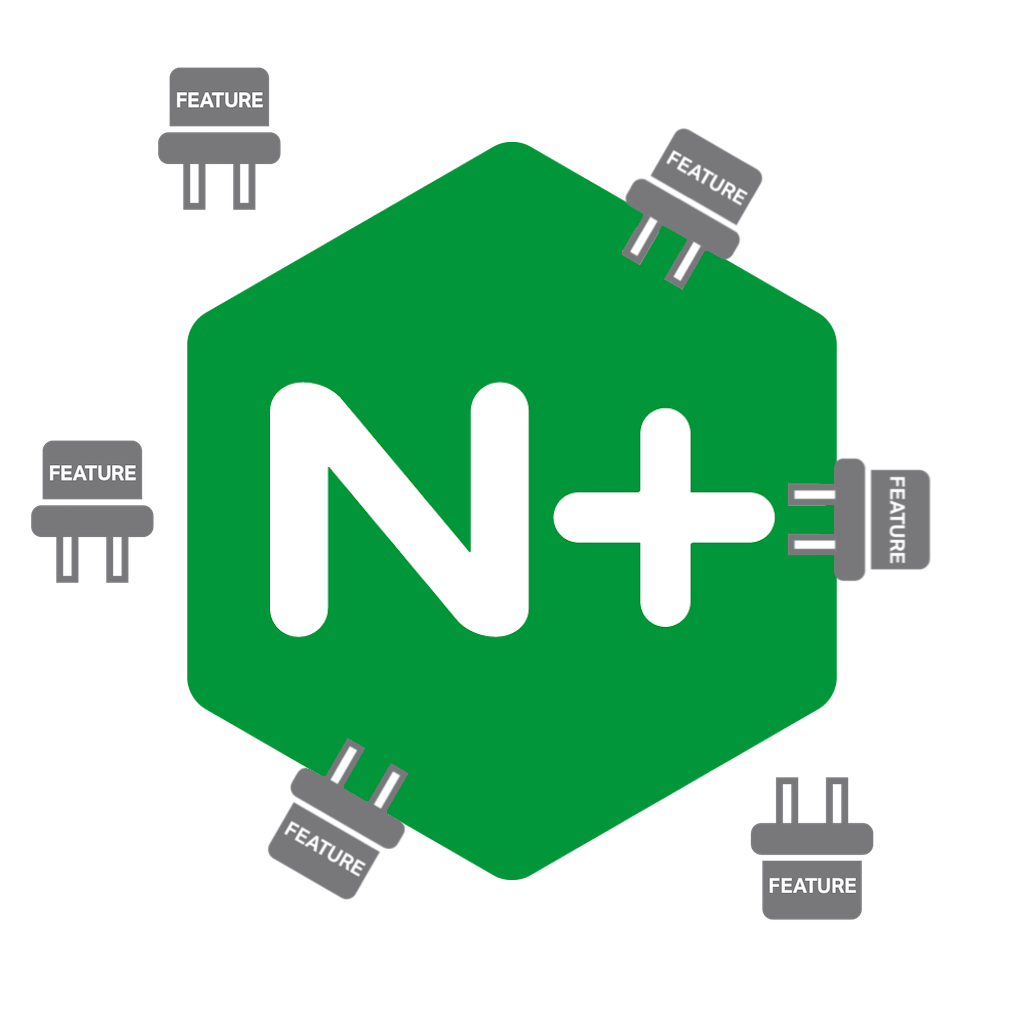
Dynamic modules are shared object files (.so) that can be loaded at runtime using the load_module directive in the NGINX configuration.
NGINX maintains the official NGINX Plus repository, which also provides packaged binaries for both NGINX‑authored and NGINX‑certified community dynamic modules. All modules in this repository are fully tested to ensure full compatibility with NGINX Plus.
For module‑specific installation and usage instructions, select the corresponding package name in the table.
| Name | Description | Package name |
|---|---|---|
| Brotli | Brotli compression support with modules for dynamic compression and for serving pre-compressed .br files. |
nginx-plus-module-brotli |
| Encrypted-Session | AES-256 based encryption/decryption of NGINX variables. | nginx-plus-module-encrypted-session |
| FIPS Status Check | Verifies if OpenSSL is operating in FIPS mode. | nginx-plus-module-fips-check |
| GeoIP | Enables IP-based geolocation using the precompiled MaxMind databases. | nginx-plus-module-geoip |
| GeoIP2 | Uses MaxMind GeoIP2 for enhanced geolocation. | nginx-plus-module-geoip2 |
| Headers-More | Extends the NGINX Headers module to modify request and response headers. | nginx-plus-module-headers-more |
| HTTP Substitutions Filter | Enables regex and string-based substitutions in response bodies. | nginx-plus-module-subs-filter |
| Image-Filter | Adds on-the-fly support for JPEG, GIF, PNG, and WebP image resizing and cropping. | nginx-plus-module-image-filter |
| Lua | Embeds Lua programming language. | nginx-plus-module-lua |
| NGINX Developer Kit | Provides helper macros for module development. | nginx-plus-module-ndk |
| njs Scripting Language | Adds JavaScript-like scripting for advanced server-side logic in NGINX configuration file. | nginx-plus-module-njs |
| OpenTelemetry | Adds distributed tracing support via OpenTelemetry. | nginx-plus-module-otel |
| Perl | Integrates Perl scripting for advanced customization. | nginx-plus-module-perl |
| Phusion Passenger | Application server for Node.js, Python, Ruby. | nginx-plus-module-passenger |
| Prometheus-njs | Converts NGINX Plus metrics into Prometheus format. | nginx-plus-module-prometheus |
| RTMP | Adds streaming capabilities (RTMP, HLS, MPEG-DASH, FFmpeg support). | nginx-plus-module-rtmp |
| Set-Misc | Adds set_* directives for scripting (extend NGINX Rewrite module). |
nginx-plus-module-set-misc |
| SPNEGO for Kerberos | Adds support for GSS‑API based SPNEGO/Kerberos authentication. | nginx-plus-module-auth-spnego |
| XSLT | Applies XSLT transformations to XML responses. | nginx-plus-module-xslt |
Besides the modules provided in the official repository, a wide range of third-party modules is available through community-driven projects such as Awesome NGINX GitHub project. Many of these modules can be compiled as dynamic modules and used with your NGINX Plus or NGINX Open Source deployments.
In addition to the modules authored by NGINX and community third‑party developers, NGINX Certified Partner Modules are available for purchase from commercial third parties. Certified Modules are distributed and supported by their authors. NGINX has tested the modules extensively and certifies that they do not interfere with standard NGINX Plus functionality.
NGINX Certified Partner modules can be found on the F5 Dynamic Modules page.
To get started using dynamic modules, first install the latest NGINX Plus release, following the installation instructions. Dynamic modules are supported since NGINX Plus Release 9.
You can access and install the modules from the NGINX Plus repository using standard package management tools such as apt, dnf, pkg, yum, or zypper.
To see the list of available modules, run this command (for Debian and Ubuntu):
apt update && \
apt-cache search nginx-plus-moduleThe output of the command:
nginx-plus-module-auth-spnego/stable
NGINX Plus 3rd-party kerberos authentication dynamic module
nginx-plus-module-brotli/stable
NGINX Plus 3rd-party brotli compression dynamic modules
nginx-plus-module-encrypted-session/stable
NGINX Plus 3rd-party encrypted session dynamic module
nginx-plus-module-fips-check/stable
NGINX Plus 3rd-party FIPS status check dynamic module
nginx-plus-module-geoip/stable
NGINX Plus GeoIP dynamic modules
nginx-plus-module-geoip2/stable
NGINX Plus 3rd-party GeoIP2 dynamic modules
nginx-plus-module-headers-more/stable
NGINX Plus 3rd-party headers-more dynamic module
nginx-plus-module-image-filter/stable
NGINX Plus image filter dynamic module
nginx-plus-module-lua/stable
NGINX Plus 3rd-party Lua dynamic modules
nginx-plus-module-ndk/stable
NGINX Plus 3rd-party NDK dynamic module
nginx-plus-module-njs/stable
NGINX Plus njs dynamic modules
nginx-plus-module-opentracing/stable
NGINX Plus 3rd-party OpenTracing dynamic module
nginx-plus-module-otel/stable
NGINX Plus OpenTelemetry dynamic module
nginx-plus-module-passenger/stable
NGINX Plus 3rd-party Passenger dynamic module
nginx-plus-module-perl/stable
NGINX Plus Perl dynamic module
nginx-plus-module-prometheus/stable
NGINX Plus Prometheus exporter NJS module
nginx-plus-module-rtmp/stable
NGINX Plus 3rd-party RTMP dynamic module
nginx-plus-module-set-misc/stable
NGINX Plus 3rd-party set-misc dynamic module
nginx-plus-module-subs-filter/stable
NGINX Plus 3rd-party substitution dynamic module
nginx-plus-module-xslt/stable
NGINX Plus xslt dynamic moduleThe command output also includes an optional debugging symbols package available for each module, for example, nginx-plus-module-njs-dbg. These packages are intended for troubleshooting and diagnostics and should be installed only in debugging or development environments. For more information, see Debugging NGINX.
To install a package, for example, NGINX JavaScript (njs) dynamic modules for Ubuntu, run the command in a terminal:
sudo apt update && \
sudo apt install nginx-plus-module-njsThen you include the load_module directive in the NGINX Plus configuration file for each dynamic module. The path to the dynamic modules default directory depends on your operating system:
/usr/lib64/nginx/modules/for most Linux operating systems/usr/lib/nginx/modulesfor Debian, Ubuntu, Alpine/usr/local/etc/nginx/modulesfor FreeBSD
For example, to enable the njs dynamic modules after the installation of the nginx-plus-module-njs package:
-
in a text editor, open the NGINX Plus configuration file:
/etc/nginx/nginx.conffor Linux/usr/local/etc/nginx/nginx.conffor FreeBSD
-
on the top-level (or the “
main” context, before anyhttporstreamblocks), specify the path to the target.sofile with theload_moduledirective:load_module modules/ngx_http_js_module.so; load_module modules/ngx_stream_js_module.so; http { #... } stream { #... }
Certain dynamic modules may be unavailable on specific operating system versions due to platform limitations. For detailed compatibility information, see the NGINX Plus Technical Specifications.
To compile your own dynamic modules, see the Compiling Third-Party Dynamic Modules for NGINX Plus blogpost.
To uninstall a dynamic module, see the Uninstalling a dynamic module article.