Securing upstream traffic
Learn how to encrypt HTTP traffic between F5 NGINXaaS for Azure (NGINXaaS) and an upstream group or a proxied server. To secure TCP traffic to upstream servers, follow the NGINX Plus guide. As with securing HTTP traffic, you will need to add the SSL/TLS client certificate to the NGINXaaS deployment.
- Add a SSL/TLS Certificate to the NGINXaaS deployment.
- Enable njs module if configuration uses njs directives.
Add the client certificate and the key that will be used to authenticate NGINX to the NGINXaaS deployment. Make a note of the filepaths you assign to the Certificate path and Key path.
Next, change the URL to an upstream group to support SSL connections. In the NGINX configuration file, specify the “https” protocol for the proxied server or an upstream group in the proxy_pass directive:
location /upstream {
proxy_pass https://backend.example.com;
}Add the client certificate and key to the NGINX config to authenticate NGINX on each upstream server with proxy_ssl_certificate and proxy_ssl_certificate_key directives using the filepaths noted above. NGINXaaS for Azure expects the directive’s file arguments to match the filepaths assigned to a certificate and key that have been added to the NGINXaaS Deployment.
location /upstream {
proxy_pass https://backend.example.com;
proxy_ssl_certificate /etc/nginx/client.pem;
proxy_ssl_certificate_key /etc/nginx/client.key;
}If you use a self-signed certificate for an upstream or your own CA, you may include this file by adding it to the NGINX configuration and including the proxy_ssl_trusted_certificate directive. The file must be in the PEM format. Optionally, include the proxy_ssl_verify and proxy_ssl_verify_depth directives to have NGINX check the validity of the security certificates:
location /upstream {
# ...
proxy_ssl_trusted_certificate /etc/nginx/trusted_ca_cert.crt;
proxy_ssl_verify on;
proxy_ssl_verify_depth 2;
# ...
}If your configuration is using the njs module, you can include the js_fetch_trusted_certificate directive to verify HTTPS certificates with the Fetch API.
Toggle yes to include the CA file as proctectd file when using Azure Portal as show below:
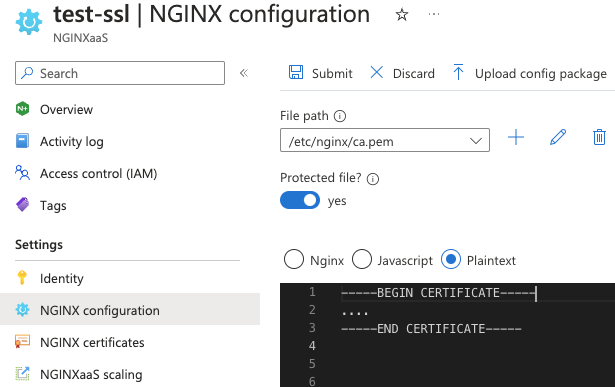
Each upstream server should be configured to accept HTTPS connections. For each upstream server, specify a path to the server certificate and the private key added to the NGINXaaS Deployment with ssl_certificate and ssl_certificate_key directives:
server {
listen 443 ssl;
server_name backend1.example.com;
ssl_certificate /etc/ssl/certs/server.crt;
ssl_certificate_key /etc/ssl/certs/server.key;
#...
location /upstream {
proxy_pass http://url_to_app.com;
# ...
}
}Specify the path to a trusted client CA certificate added to the NGINX configuration with the ssl_client_certificate or ssl_trusted_certificate directives. The file should be in PEM format.
server {
#...
ssl_client_certificate /etc/ssl/certs/ca.crt;
ssl_verify_client optional;
#...
}Complete example to secure your traffic between NGINX and upstream servers is available here.
If your keys specified in proxy_ssl_certificate_key use passphrase, then include the passphrases as file to the NGINX configuration and reference the file in proxy_ssl_password_file. It is recomended to use a protected file as an argument for this directive.
location /upstream {
proxy_pass https://backend.example.com;
proxy_ssl_certificate /etc/nginx/client.pem;
proxy_ssl_certificate_key /etc/nginx/client.key;
proxy_ssl_password_file pswd.txt;
}You can also configure NGINX with a list of revoked certificates using proxy_ssl_crl directive. Include this file in PEM format in your NGINX configuration.
location /upstream {
# ...
proxy_ssl_crl /etc/nginx/revoked.crt;
# ...
}ssl_session_ticket_key directive specifies a file with the secret key used to encrypt and decrypt TLS session tickets. To use these directives in your config file, include a file to your NGINX configuration with 80 or 48 bytes of random data generated using openssl command, in your config bundle. For example,
http {
server {
ssl_certificate /etc/nginx/client.pem;
ssl_certificate_key /etc/nginx/client.key;
ssl_client_certificate /etc/nginx/ca.pem;
ssl_session_ticket_key keys;
}
}