NGINX App Protect DoS Live Activity Monitoring
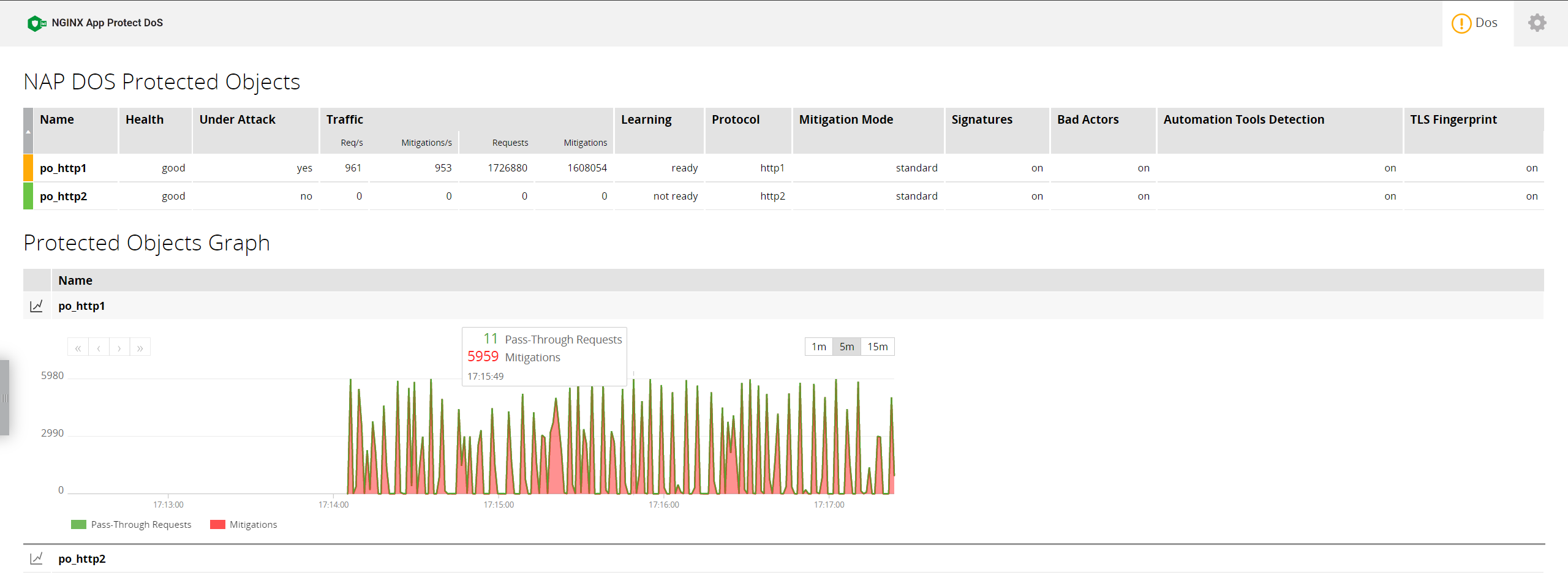
Overview
F5 NGINX App Protect DoS offers a variety of application monitoring tools:
- App Protect DoS Dashboard Page: This dynamic interface provides real-time monitoring and details of Protected Objects.
- NGINX App Protect DoS REST API: This interface offers comprehensive metrics about the Protected Objects.
Prerequisites
- NGINX Plus R26 or later is required for accessing the NGINX App Protect DoS REST API and the DoS Dashboard.
API Configuration Steps
To activate the API:
-
Define a
serverblock within thehttpcontext to handle the API:http { server { # insert your API configuration here } } -
Create a
locationfor API requests and include theapp_protect_dos_apidirective:http { # ... server { listen 192.168.1.23; # ... location /api { app_protect_dos_api; # ... } } } -
Limit API location access, for example, permit only local network access using
allowanddenydirectives:http { # ... server { listen 192.168.1.23; # ... location /api { app_protect_dos_api; allow 192.168.1.0/24; deny all; } } } -
Implement HTTP basic authentication to restrict access to PATCH, POST, and DELETE methods to certain users:
http { # ... server { listen 192.168.1.23; # ... location /api { limit_except GET { auth_basic "NGINX Plus API"; auth_basic_user_file /path/to/passwd/file; } app_protect_dos_api; allow 192.168.1.0/24; deny all; } } } -
Enable the DoS Dashboard by defining the /dashboard-dos.html location, which is typically in the root directory:
http { # ... server { listen 192.168.1.23; # ... location /api { limit_except GET { auth_basic "NGINX Plus API"; auth_basic_user_file /path/to/passwd/file; } app_protect_dos_api; allow 192.168.1.0/24; deny all; } location = /dashboard-dos.html { root /usr/share/nginx/html; } } }
Using the Dashboard
Accessing the Dashboard
To view the Dashboard, enter the corresponding address in your browser’s address bar.
For example, “http://192.168.1.23/dashboard-dos.html” will show the Dashboard page located in /usr/share/nginx/html as indicated in the root directive.
DoS Tab Overview
The DoS tab displays real-time statistics, settings, and traffic graphs for each Protected Object.
In multi-instance environments with an arbitrator, these statistics will be combined.
| Metric name | Values | Description |
|---|---|---|
| Name | - | The name of the Protected Object, as defined by the app_protect_dos_name directive (or auto-generated if not present) |
| Health | [good|bad] | The health of the backend server, as defined by the uri argument of the app_protect_dos_monitor directive |
| Under Attack | [yes|no] | Whether the Protected Object is under attack or not |
| Req/s | - | Number of incoming requests per second |
| Mitigations/s | - | Number of mitigated requests per second |
| Requests | - | Total number of incoming requests |
| Mitigations | - | Total number of mitigated requests |
| Learning | [ready|ba only|not ready] | Whether NGINX App Protect DoS collected enough data to protect the Protected Object |
| Protocol | [http1|http2|grpc] | As defined by the protocol argument of the app_protect_dos_monitor directive |
| Mitigation Mode | [standard|conservative|none] | As defined by the mitigation_mode object in the JSON policy file from the app_protect_dos_policy_file directive |
| Signatures | [on|off] | As defined by the signatures object in the JSON policy file from the app_protect_dos_policy_file directive. Values - on/off |
| Bad Actors | [on|off] | As defined by the bad_actors object in the JSON policy file from the app_protect_dos_policy_file directive |
| Automation Tools Detection | [on|off] | As defined by the automation_tools_detection object in the JSON policy file from the app_protect_dos_policy_file directive |
| TLS Fingerprint | [on|off] | As defined by the tls_fingerprint object in the JSON policy file from the app_protect_dos_policy_file directive |
Graph Representation
The displayed graph is a stacked composition, encompassing two specific metrics: Passthrough Requests and Mitigations, with both metrics measured on a per-second basis.
Passthrough Requestsrepresents the count of requests successfully forwarded to the backend server.Mitigationsindicates the quantity of requests that have been mitigated.
The sum of these two metrics at any given moment provides the aggregate count of incoming requests.
Status Color Indicators
- Green: Indicates a normal state, with no attack and optimal server health.
- Yellow: Indicates the presence of either an active attack or diminished server health.
- Red: Indicates a severe scenario, where the object is experiencing an attack combined with poor health.
Configuring Dashboard Options
You can configure the dashboard by clicking the Gear button in the Tabs menu.
Update every N sec - updates the Dashboard data after the specified number of seconds, default is 1 second.
Using the REST API
Statistics of your server infrastructure can be managed with the REST API interface. The API is based on standard HTTP requests: statistics can be obtained with GET requests.
The requests are sent in the JSON format that allows you to connect the stats to monitoring tools or dashboards that support JSON.
The status information of any element can be accessed with a slash-separated URL. The URL may look as follows:
http://192.168.1.23/api/dos/1/protected_objects
where:
/apirepresents the configured endpoint in your NGINX setup for API access./dosdifferentiates the App Protect DoS API from other NGINX Plus APIs./1indicates the API version you are using, with the current version being 1./protected_objectspoints to the specific resource or data you want to access.
Responses from the API are in JSON format for easy parsing and analysis.
To view all primary endpoints, use a GET request via ‘curl’ in the terminal:
curl -s 'http://192.168.1.23/api/dos/1/' | json_pp
This command returns a JSON array listing the main access points, like:
["protected_objects"]
For obtaining detailed statistics about a particular endpoint, execute a similar GET request:
curl -s 'http://192.168.1.23/api/dos/1/protected_objects' | json_pp
APIs overview
Endpoints
| Path | Description |
|---|---|
| / | Return list of root endpoints |
| /protected_objects/ | Return statistics of all Protected Objects |
| /protected_objects/{protectedObjectName} | Return statistics of a Protected Object |
An example response from the /protected_objects endpoint could be:
{
"po_1": {
"attack": false,
"health": 0.50,
"rps": 12,
"mps": 0,
"requests": 500123,
"passthrough": 260023,
"mitigations": 240100,
"learning": "ready",
"protocol": "http1",
"mode": "standard",
"sig": true,
"ba": true,
"auto_tools": true,
"tls_fp": true
},
"po_http2": {
"attack": false,
"health": 0.50,
"rps": 20,
"mps": 0,
"requests": 500123,
"passthrough": 260023,
"mitigations": 240100,
"learning": "not_ready",
"protocol": "http2",
"mode": "conservative",
"sig": true,
"ba": true,
"auto_tools": true,
"tls_fp": true
},
"po_grpc": {
"attack": false,
"health": 0.50,
"rps": 25,
"mps": 0,
"requests": 6000123,
"passthrough": 2599123,
"mitigations": 3401000,
"learning": "ready",
"protocol": "grpc",
"mode": "standard",
"sig": true,
"ba": true,
"auto_tools": true,
"tls_fp": true
}
}